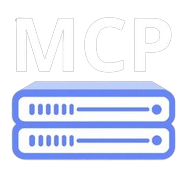README.md
mcp-miro MCP Server
A Model Context Protocol server to connect to the MIRO Whiteboard Application.
- Allows Board manipulation, sticky creation, bulk operations and more.
- Pass your OAuth key as an Environment Variable, or using the "--token" argument.
- Taking a photo of stickies and asking Claude to create MIRO equivalent works really well.
Features

Resources
- Get Board Contents
Tools
- Create Sticky, Shape
- Read Board, Frame, Contents
- Bulk Create
Prompts
- Instruct on Board Coordinates etc.
Development
Install dependencies:
npm install
Build the server:
npm run build
For development with auto-rebuild:
npm run watch
Installation
To use with Claude Desktop, add the server config:
On MacOS: ~/Library/Application Support/Claude/claude_desktop_config.json
On Windows: %APPDATA%/Claude/claude_desktop_config.json
{
"mcpServers": {
"mcp-miro": {
"command": "/path/to/node-or-npx",
"arguments": [
"/path/to/mcp-miro/build/index.js",
"--token","MIRO-OAUTH-KEY"
]
}
}
}
Debugging
Since MCP servers communicate over stdio, debugging can be challenging. We recommend using the MCP Inspector, which is available as a package script:
npm run inspector
The Inspector will provide a URL to access debugging tools in your browser.
In Dev environment recommend adding https://github.com/miroapp/api-clients/blob/041de24ebf7955432b447d887ede066ad4c7e2c7/packages/generator/spec.json for reference.
Miro
A Model Context Protocol server to connect to the MIRO Whiteboard Application.